Colour grading and Directional Blur
Now that my final edit is finally done, it is time to colour grade my work and make the whole piece look a lot more cohesive and aesthetically pleasing. Some of the darker shots definitely had to be touched up with brightness and contrast because once I tried to export the final edit, those shots looked a lot darker once exported than they did whilst I was editing them in Premiere Pro. For the main colours I wanted the video to look very soft and bright and really accentuate the sun in the brighter shots. To do this I flicked through some of the Pre-sets on the Premiere Pro Lumetri Colour option to find a good base, and I settled on 'KODAK 5218 KODAK 2395 (by Adobe)'. I then adjusted the hue, saturation, sharpness etc. on each of the shots until I was happy with how each one turned out. Here are some before and after shots of the raw footage against my edit.
I was quite inspired by the music video for 'Say So' by Doja Cat where the video has this glittery and sparkly effect at times and I wanted to recreate this for my own video.




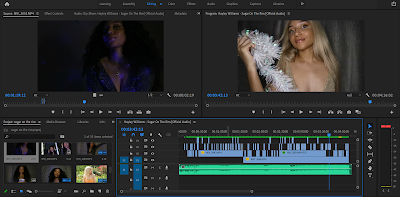

Comments
Post a Comment